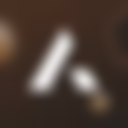A-Leads allows account admins to manage team access and roles efficiently.
Adding Users:
- Log into your A-Leads dashboard.
- Navigate to Settings → Users.
- Click Add User, enter their email, assign a role (Admin, Standard, Viewer).
- The new user receives an email invite to join.
Managing Users:
- Update roles or permissions at any time.
- Track usage, credits consumed, and activity per user.
Deactivating Users:
- Select the user → click Deactivate.
- Deactivated users lose access immediately but historical activity remains in your account.
✅ Tip: Only Admins can add or remove users. Always review roles regularly for security and proper credit allocation.