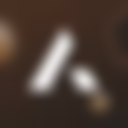When navigating A-Leads, you’ll see three terms that track leads differently: Total Leads, Net New Leads, and Saved Leads. Here’s exactly what each one means.
🌍 Total Leads
- What it means: The total number of contacts available across the A-Leads platform — your maximum searchable universe of verified leads.
- Think of it as: The “size of the ocean” you’re fishing from.
- Why it matters: Helps you understand the overall reach and coverage of A-Leads’ dataset.
✨ Net New Leads
- What it means: The brand-new contacts you’ve pulled that you’ve never accessed before. Duplicates or previously saved contacts don’t count here.
- Think of it as: Fresh prospects added to your pipeline for the first time.
- Why it matters: Shows how much new opportunity you’re generating from the A-Leads database.
💾 Saved Leads
- What it means: The specific leads you’ve chosen to save or export to your lists, CRM, or CSV.
- Think of it as: Your personal “shortlist” of leads worth pursuing.
- Why it matters: Keeps your outreach organized and ensures you only work with leads you’ve hand-picked.
✅ Quick Example
- A-Leads has 280M+ Total Leads (the whole pool).
- You search and find 100 leads. Of those, 60 are Net New (never seen before).
- You export 30 into your CRM → Those are your Saved Leads.
⚡ Key Takeaway
- Total Leads = Entire database (everyone you could find).
- Net New Leads = Fresh contacts you’ve never pulled before.
- Saved Leads = The ones you’ve actually exported or marked.